Bungie Help: Become a Gaming Savvy in 6 Simple Steps

Guardians, have you ever been left stranded on the lunar surface by the dreaded “Weasel” error code? Perhaps a peculiar bug has thwarted your meticulously planned raid strategy, leaving you pondering the existential questions of the Destiny universe. Fear not, for Bungie Help stands as your unwavering companion, guiding you through the ever-evolving celestial expanse of Destiny 2. This comprehensive guide will equip you with the knowledge and tools to overcome any obstacle, maximizing your enjoyment and success as you become Legend.
Contents
- 1 Understanding Bungie Help: A Multifaceted Approach
- 2 Mastering the Help Center: Knowledge is Power
- 3 Harnessing the Power of the Forums: A Community of Guardians
- 4 Unleashing the Companion App: Support on the Go
- 5 Proactive Problem Solving: An Ounce of Prevention
- 6 Beyond Bungie Help: Expanding Your Resources
- 7 Bungie Help: FAQ’s
- 8 Conclusion: Bungie Help
Understanding Bungie Help: A Multifaceted Approach
Bungie offers a multifaceted approach to support, ensuring Guardians have the resources they need at their fingertips. Let’s delve into the three main avenues of Bungie Help:
- The Help Center: This online portal serves as your one-stop shop for official knowledge base articles, curated guides, and a powerful search function.
- The Bungie Forums: A vibrant community forum where experienced players share solutions, workarounds, and insights.
- The Destiny 2 Companion App: An extension of Bungie Help, offering functionalities like error code explanations and reporting tools directly from your mobile device.
Understanding the purpose and benefits of each platform empowers you to choose the most efficient path to resolving your in-game issues.
Mastering the Help Center: Knowledge is Power
The Help Center is a treasure trove of information, meticulously categorized and readily available. Here’s how to navigate its vast resources:
Knowledge Base Articles:
Bungie meticulously crafts articles addressing a wide range of topics, from the cryptic “Guitar” error code and its troubleshooting steps to detailed explanations of weapon crafting mechanics and seasonal activity modifiers. Utilize the search bar effectively. Employ relevant keywords specific to your issue. For instance, instead of searching for “can’t launch Destiny 2,” try “Beaver error code PC launch failure.”
Pro Tip: Utilize the “Filter by Platform” and “Filter by Category” options on the Help Center homepage to refine your search results and expedite the troubleshooting process.
Curated Guides:
Bungie curates comprehensive guides tailored towards specific in-game activities, character builds, and seasonal content. These guides offer invaluable step-by-step instructions and insights, saving you precious time and frustration, whether you’re navigating the complexities of the new Raid or optimizing your subclass for maximum mayhem in the Crucible.
For Example: Feeling overwhelmed by the intricacies of the new seasonal artifact mods? Consult the curated guide on “Mastering Seasonal Artifact Power in Destiny 2.”
Pro Tip: Bookmark the Help Center homepage for easy access whenever you encounter an issue in Destiny 2. Additionally, consider creating a Help Center account to track your past searches and access personalized recommendations.
Harnessing the Power of the Forums: A Community of Guardians
The Bungie Forums pulsate with the collective knowledge and experience of the Destiny 2 community. Here’s how to leverage this valuable resource:
Explore the various forum categories dedicated to specific aspects of the game, such as technical support, gameplay discussions, lore exploration, and even artistic creations from the community.
Identifying Relevant Threads:
Utilize the search function to find existing threads that address your issue. If you can’t find a solution, consider creating a new thread with a clear and concise title outlining your problem. For instance, instead of “Help! Can’t progress in the campaign,” try “Stuck on ‘The Inverted Spire’ – Hive Barrier Glitch (PS5).”
Experienced players are often the first line of defense, offering solutions, workarounds, and insights based on their own experiences. You might discover a creative solution to a frustrating bug or gain valuable tips on optimizing your character build from a dedicated community member.
Forum Etiquette:
Remember, respect is paramount. When creating a new thread, provide as much detail as possible about your issue, including the platform you’re playing on, error codes encountered (if any), troubleshooting steps already attempted, and any relevant screenshots or video clips that might help diagnose the problem.
Pro Tip: Subscribe to relevant forum categories to stay updated on the latest discussions and solutions for frequently encountered issues. Additionally, consider participating in ongoing discussions to contribute to the vibrant community and potentially help other Guardians facing similar challenges.
Unleashing the Companion App: Support on the Go
The Destiny 2 Companion App is a convenient extension of Bungie Help, offering essential tools and information directly on your mobile device.
Troubleshooting Powerhouse:
Access comprehensive explanations for common error codes, allowing you to diagnose and potentially fix issues without needing to leave the app. No more frantically searching the web while your Fireteam waits impatiently!
Reporting Tools:
Encountered a disruptive bug or a cheater manipulating the Crucible? The Companion App facilitates convenient reporting directly to Bungie, ensuring a smoother experience for all Guardians
Platform-Specific Features:
Depending on your platform, the Companion App may offer additional functionalities that enhance your Destiny 2 experience.
Console Players: Manage your vault space remotely, transferring weapons and armor between characters without needing to log in to your console. Track your clan roster and upcoming activities, fostering a sense of camaraderie on the go.
PC Players: View detailed character stats and weapon performance metrics, allowing you to fine-tune your loadout for optimal efficiency.
Pro Tip: Download the Destiny 2 Companion App and familiarize yourself with its features. It can be a valuable asset when troubleshooting issues away from your console or PC, managing your in-game inventory, and staying connected with your clan.
Remember: While the Companion App offers valuable resources, the Help Center and Forums remain the primary sources of official information and support. Utilize them in conjunction with the Companion App for a well-rounded approach to navigating the world of Destiny 2.
Proactive Problem Solving: An Ounce of Prevention
By adopting a proactive approach, you can minimize the likelihood of encountering issues in Destiny 2:
Keep it Updated:
Ensure Destiny 2 and your console/PC software are updated to the latest versions. Updates often address known bugs, improve overall stability, and introduce new features. Consider enabling automatic updates on your console or PC settings for a hassle-free experience.
Verify Game File Integrity:
Both consoles and PC offer options to verify the integrity of your game files. This process ensures all files are present and functioning correctly. A corrupted game file can lead to various issues, so running a verification check periodically is a wise practice.
Stay Informed:
Monitor Bungie Help announcements for known issues and upcoming fixes. Bungie regularly publishes updates on their website and social media channels. Following these updates allows you to anticipate potential problems and work around them if necessary. Pro Tip: Bookmark the Bungie Help homepage or follow their official social media accounts for the latest news and announcements.
Beyond Bungie Help: Expanding Your Resources
While Bungie Help serves as the primary source of official support, there are a few additional resources you can explore with caution:
Social Media Channels:
Bungie maintains active social media channels on platforms like Twitter and Facebook. They often provide updates on server outages, known issues, and upcoming hotfixes. However, be wary of unofficial accounts or misleading information. Always verify the source before accepting any advice shared on social media.
Community Content Creators:
Several dedicated Destiny 2 content creators produce helpful guides, tutorials, and troubleshooting videos. These resources can offer valuable insights and alternative perspectives on overcoming challenges. However, ensure the content creator is reputable and sources their information from official Bungie channels.
Remember: Always prioritize official Bungie Help resources for the most reliable and up-to-date information. Utilize social media and community content cautiously, verifying the source and information before implementing any suggestions.
Bungie Help: FAQ’s
Q- Why isn’t Destiny 2 working
A: Destiny 2 malfunctions can stem from various issues. It could be due to outdated game software or console/PC updates. Corrupted game files or temporary server issues might also be culprits. Check Bungie Help for known problems and solutions. If you can’t find an answer there, the Bungie forums can offer insights from experienced players or community content creators might have helpful troubleshooting guides. Remember, prioritize official Bungie Help resources for the most reliable information
Q- What is Bungie doing?
A: Bungie strives to provide a smooth and enjoyable Destiny 2 experience for Guardians. They achieve this through various means: crafting informative Help Center articles and guides, maintaining active forums for community troubleshooting, and offering the Destiny 2 Companion App for on-the-go support. Additionally, they constantly update the game to fix bugs, improve stability, and introduce new features.
Q- Why do I keep getting error codes in Destiny 2?
A: Persistent error codes in Destiny 2 can be frustrating, but the culprits are often varied. It could be due to outdated software on your end or temporary server issues on Bungie’s. Corrupted game files can also cause glitches. The best course of action is to check Bungie Help for known issues and official solutions. If that doesn’t solve it, the Bungie forums can offer insights from experienced players, or community content creators might have helpful troubleshooting guides.
Q- What is the bee code in Destiny?
A: The “Bee” error code in Destiny 2 signifies connection issues between your device and Bungie’s servers. This could be due to problems with your internet service provider, congestion on the route your data travels, or even faulty in-home wiring. It’s not necessarily an issue on your device itself, but rather the pathway your connection takes to reach Destiny 2 servers.
Conclusion: Bungie Help
By equipping yourself with the knowledge and tools offered by Bungie Help, you’ll be well on your way to conquering the cosmos and achieving Legend status in Destiny 2. Remember, Guardians, the vast expanse of the game can be daunting, but you are not alone. Utilize the Help Center, Forums, and Companion App to your advantage.
Engage with the vibrant community on the Forums, share your knowledge, and help fellow Guardians overcome their challenges. Together, we can navigate the ever-evolving world of Destiny 2 and create unforgettable memories in the process. May your Light forever burn bright, Guardians!
This extended content provides additional details for each section of Bungie Help, along with platform-specific functionalities within the Companion App. It emphasizes the importance of official resources while offering a cautious approach to utilizing social media and community content. Finally, the conclusion encourages a sense of community and collaboration among Guardians.







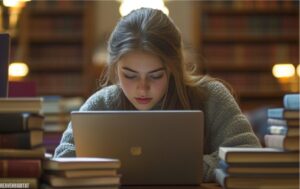
1 thought on “Bungie Help: Become a Gaming Savvy in 6 Simple Steps”