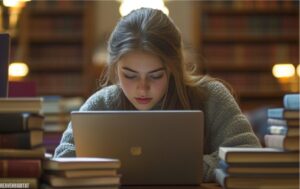Battery Life Informally: How Long Will The Battery Last?
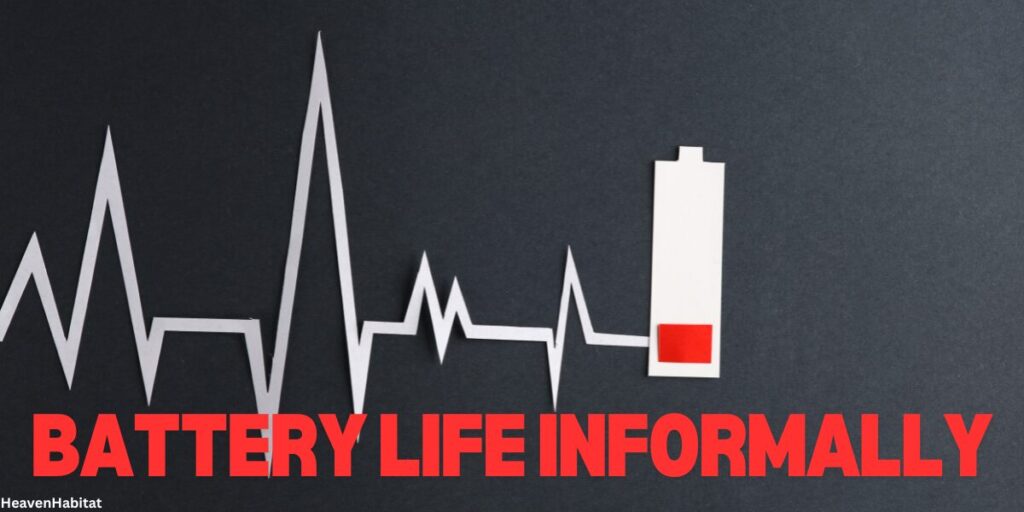
Let’s face it, batteries are the silent heroes of our modern world. From the trusty phone that keeps us connected to the world to the laptop that fuels our work and entertainment, these little power packs are everywhere. But here’s the thing: no matter how amazing our devices are, there’s always a nagging question in the back of our minds – how long will the battery last?
Battery life informally, that sweet spot between a full charge and the dreaded low-battery notification, is a constant concern. And let’s be honest, there’s nothing quite as frustrating as scrambling for a charger when you’re in the middle of something important (or, let’s be real, catching those epic Pokemon!).
This guide is here to change that. We’ll break down the mysteries of battery life in a way that’s easy to understand, debunk common myths, and equip you with the knowledge and hacks to keep your devices powered up for longer. So, ditch the low-battery anxiety and get ready to conquer your day without worrying about running out of juice.
Contents
Demystifying the Battery: A No-Nonsense Breakdown
Let’s lift the hood on those little powerhouses and see what makes them tick.
A. Battery Basics: AAs vs Lithium-ion
There are two main battery types you’ll encounter in everyday life:
Disposable Batteries (AA, AAA, etc.):
These are the classic batteries we use in everything from remote controls to toys. They come in various sizes and offer a decent lifespan, but eventually need replacing.
Rechargeable Batteries (Lithium-ion):
These power most of our modern gadgets like phones, laptops, and tablets. They can be recharged hundreds of times, but their lifespan is limited.
B. Battery Drain Busters: The Culprits Revealed
Ever wondered why your phone seems to lose juice faster than usual? Here are the main battery drainers and how to tackle them:
Screen Hogs:
Your phone’s display is a major power consumer. Turning down the brightness even a notch can make a significant difference. Most phones allow for automatic brightness adjustment, which is a great way to optimize based on lighting conditions.
App Appetites:
Some apps are simply more power-hungry than others. To identify the culprits, head to your phone’s Settings > Battery menu. Here, you can see which apps are consuming the most energy. If an app is a constant drain and you don’t use it frequently, consider removing it or restricting its background activity.
Connection Cravings:
Features like Bluetooth, Wi-Fi, and GPS are fantastic, but they can also guzzle battery life. The key is to be smart about when you use them. Turn off Wi-Fi and Bluetooth when you’re not actively using them, and enable GPS only when needed (like using a map app).
C. Battery Myths Debunked: Fact vs. Fiction
The internet is full of battery “hacks,” but many are simply myths. Let’s clear the air on some common misconceptions:
- Myth: Leaving your phone charging overnight ruins the battery.
- Fact: Modern devices have built-in safeguards to prevent overcharging. However, it’s generally recommended to unplug your phone once it reaches 100%.
- Myth: Closing apps saves battery.
- Fact: On most modern devices, simply swiping away an app doesn’t actually close it. It might even use more battery to constantly reopen the app. Instead, rely on your phone’s built-in app management features.
By understanding these battery basics and debunking common myths, you’re well on your way to becoming a battery life pro! Stay tuned for the next section where we’ll explore practical hacks and user-friendly tips to supercharge your battery life.
Practical Hacks and User-Friendly Tips
Now that you understand the battery basics, let’s dive into some actionable tips to maximize your device’s uptime.
A. Settings Savvy: Optimizing for Efficiency
Your phone’s settings menu holds a treasure trove of battery-saving options:
Automatic Brightness:
This feature adjusts your screen brightness based on ambient light, saving you the hassle and extending battery life. Look for it in your display settings and enable it!
Background App Refresh:
This allows apps to refresh content in the background, even when you’re not actively using them. While useful for some apps (like email), it can be a major battery drain for others. Head to your Settings > Battery menu and see which apps are using background refresh. Consider disabling it for apps you don’t use frequently.
Location Services:
Location tracking is essential for some apps, but it can be a battery hog. There are usually different permission levels for location services. You can choose to allow location access only while using the app or deny it altogether. Explore the location settings for more granular control.
B. Power Up Your Savings: Exploring Power-Saving Modes
Most devices come with built-in power-saving modes that optimize performance to conserve battery. These modes typically reduce background activity, limit app refresh, and dim the screen. While they might slightly impact performance, they’re a lifesaver when your battery is running low. Experiment with your device’s power-saving mode and find the settings that work best for you.
C. Charging Like a Pro: Keeping Your Battery Healthy
How you charge your device can also impact its lifespan:
Temperature Matters:
Extreme heat or cold can damage batteries. Avoid leaving your phone in direct sunlight or a hot car. Likewise, avoid using it in very cold environments.
Stick with the Originals:
While third-party chargers might be tempting, using manufacturer-approved chargers is always recommended. These chargers are designed to work safely and efficiently with your device.
The 20/80 Rule (Optional):
Recent studies suggest that maintaining your battery charge between 20-80% might help optimize its lifespan. However, more research is needed, and constantly monitoring charge levels can be impractical. Don’t stress about this one, but be mindful of keeping your phone topped up within a reasonable range.
By implementing these simple tweaks and adopting smart charging habits, you’ll be well on your way to conquering low-battery anxiety and maximizing the lifespan of your device’s battery. Stay tuned for the next section, where we’ll explore some bonus tips for extending battery life in specific situations!
Bonus Round: Battery Champions in Unique Situations
Conquered everyday battery battles? Let’s explore some strategies for keeping your devices powered up during:
A. Travel Triumphs: Conquering Airports and Beyond
Airplane Mode:
This magic button disconnects cellular data, Wi-Fi, and Bluetooth – major battery drainers on a plane. Activate it before takeoff and enjoy some in-flight entertainment without worrying about surprise battery depletion.
Portable Power Partners:
Pack a portable charger! These lifesavers can give your device a much-needed boost when you’re on the go. Choose one with enough capacity for multiple charges and consider its size and weight for easy portability.
App All-Stars:
Before your trip, identify the essential apps you’ll need (maps, translation tools, boarding passes). Consider downloading offline maps or enabling offline functionality in some apps to minimize reliance on data while traveling.
B. Outdoor Odyssey: Conquering the Elements
GPS Smarts:
For activities like hiking or cycling, where navigation is crucial, plan your route beforehand and download offline maps. This reduces the need for constant GPS updates, which can be a battery drain.
Camera Consciousness:
While capturing those epic outdoor moments, be mindful of your camera usage. Take shorter videos, utilize burst mode for photos instead of holding down the shutter, and consider lowering the resolution of your photos if storage space isn’t a concern.
Power-Saving Savior:
Don’t forget about your device’s built-in power-saving mode! Enable it when battery conservation is critical, and remember, a quick phone call might be better than a lengthy video chat when you’re out exploring.
By incorporating these bonus tips, you’ll be equipped to conquer any situation, all while keeping your devices powered up for the adventures ahead!
FAQ’s: Battery Life Informally
Q: What does battery life mean?
A: Battery life refers to the amount of time a device can function using the energy stored in its battery before needing to be recharged.
Q: Which character whose line is “Oy” in Aladdin?
A: Abu, Aladdin’s pet capuchin monkey, is the character who frequently utters “Oy” throughout the film.
Q: What is the mini NYT?
A: The mini NYT, short for “Miniature New York Times Crossword,” is a smaller, more manageable crossword puzzle offered daily by The New York Times. It’s known for being a good option for beginners or those who enjoy a quicker crossword challenge.
Q: What is specifics informally in the NYT mini crossword?
A: In a NYT mini crossword clue that mentions “specifics” informally, the answer might be something like “details,” “nitty-gritty,” or “lowdown.” The answer would depend on the context of the specific clue.
Conclusion: Battery Life Informally
Phew! You’ve conquered the battery beast! We’ve explored the mysteries of battery life, debunked common myths, and equipped you with a toolbox of practical hacks and user-friendly tips.
Remember, the key takeaways are:
- Understanding the culprits: Screen brightness, power-hungry apps, and unnecessary connectivity features are the main battery drainers.
- Optimizing your settings: Automatic brightness, managing background app refresh, and strategically using location services can significantly improve battery life.
- Smart charging habits: Avoid extreme temperatures, stick with original chargers whenever possible, and be mindful of keeping your battery charged within a reasonable range (consider the 20/80 rule as an optional tip).
- Bonus strategies: Airplane mode and portable chargers are travel essentials, while planning offline options and being camera-conscious can extend battery life during outdoor adventures.
The beauty of these tips is their customizability! Experiment and find what works best for your individual needs and usage patterns. There’s no one-size-fits-all approach, but with your newfound knowledge, you’re well on your way to becoming a battery life pro!
Bonus Tip: Responsible Battery Practices
While we’re on a roll, let’s talk about responsible battery usage. Rechargeable batteries can last for years with proper care, but eventually, they’ll need replacing. Remember to dispose of old batteries responsibly at designated recycling centers to minimize environmental impact.
By following these tips and adopting a mindful approach to battery usage, you’ll not only conquer low-battery anxiety but also contribute to a more sustainable future. Now go forth and conquer your day, one full battery charge at a time!